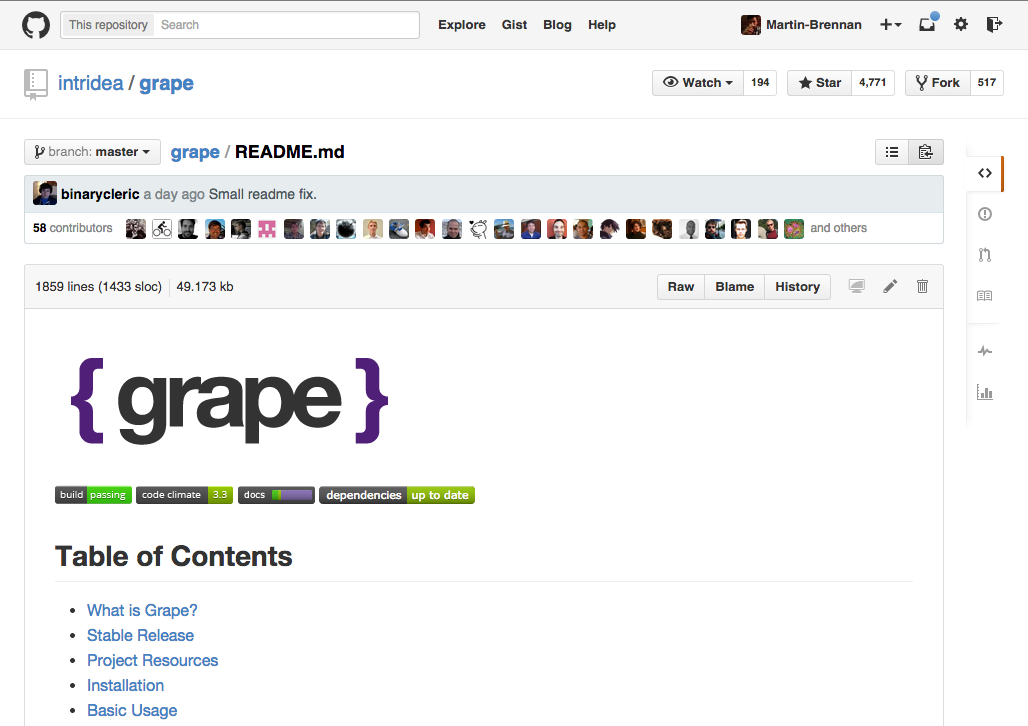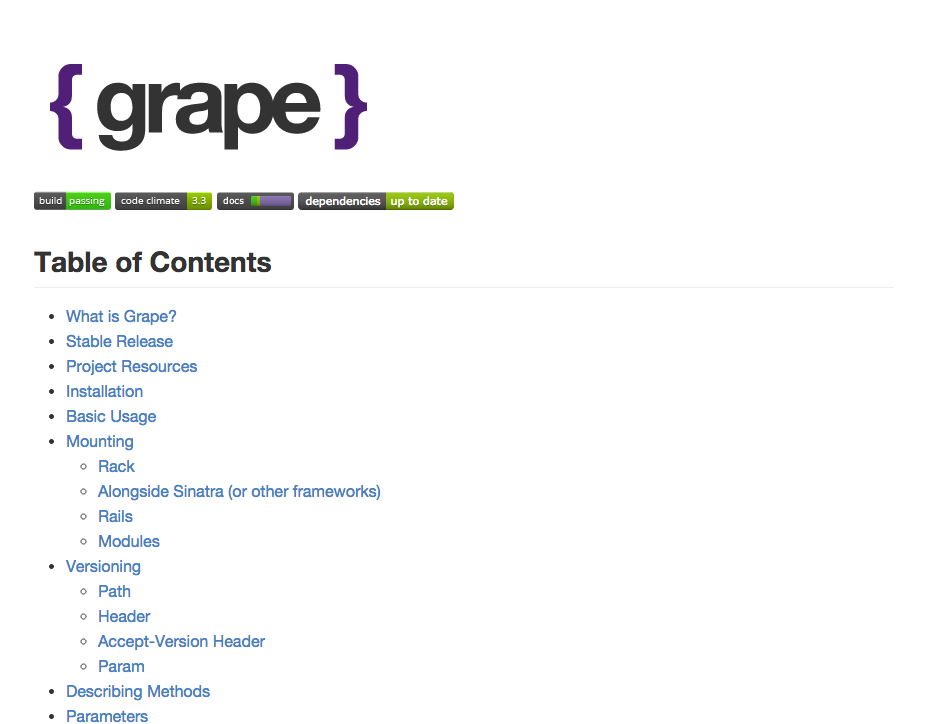Print GitHub Markdown Bookmarklet
There is no guarantee this works anymore, GitHub have probably changed their CSS classes etc. by now.
I was looking for a way to print GitHub markdown documents without all of the GitHub navigation, UI and other extraneous information showing up on the page. Mainly because I like GitHub’s clean markdown styles, and it’s very useful to be able to print documentation for certain projects.
All you need to do is add the following bookmarklet to your browser:
javascript:(function(e,a,g,h,f,c,b,d)%7Bif(!(f=e.jQuery)%7C%7Cg>f.fn.jquery%7C%7Ch(f))%7Bc=a.createElement("script");c.type="text/javascript";c.src="http://ajax.googleapis.com/ajax/libs/jquery/"+g+"/jquery.min.js";c.onload=c.onreadystatechange=function()%7Bif(!b&&(!(d=this.readyState)%7C%7Cd=="loaded"%7C%7Cd=="complete"))%7Bh((f=e.jQuery).noConflict(1),b=1);f(c).remove()%7D%7D;a.documentElement.childNodes%5B0%5D.appendChild(c)%7D%7D)(window,document,"1.3.2",function($,L)%7B$('%23header, .pagehead, .breadcrumb, .commit, .meta, %23footer, %23footer-push, .wiki-actions, %23last-edit, .actions, .header, .file-navigation, .sunken-menu-contents, .site-footer').remove(); $('%23files, .file').css(%7B"background":"none", "border":"none"%7D); $('link').removeAttr('media');%7D);
Here is a demonstration of what it does with the intridea/grape repo’s README.md file (before and after):